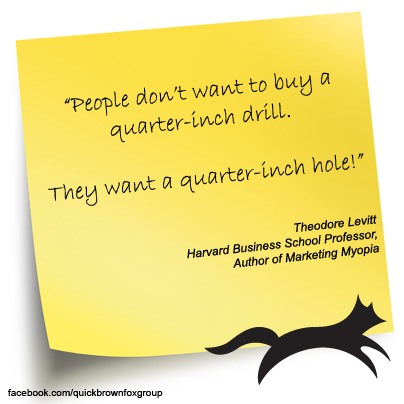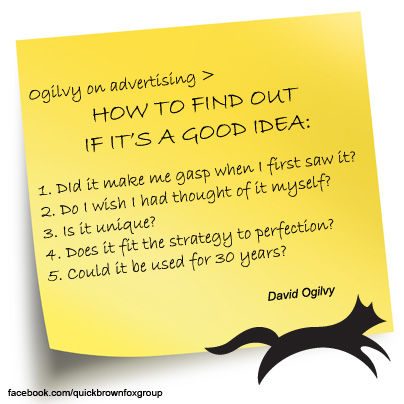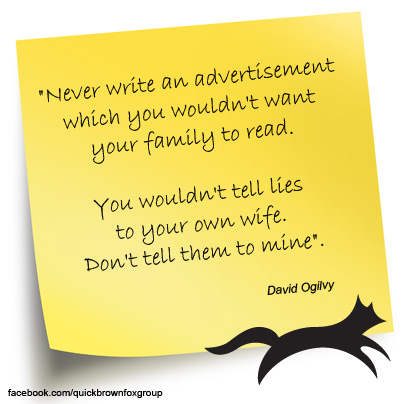Should you be automating social media accounts?
Some businesses are reaping the efficiency rewards of using automation programs (like Hootsuite and SocialOomph) to pre-load their status updates for Facebook, Twitter and for their blog posts.
But is this the right way to use the platforms and what will their followers think?
Well, not to sit on the fence, but your success in using automation depends on how you manage it.
As it is in any form of communication you use to engage with your target market (in this case ‘followers’ and ‘community’), it’s important that you don’t find yourself talking at them but rather speaking with them.
It’s really no different to any communication strategy. It’s just like a brand or product owner devising a series of print or TV ads (each with a different message and building on the last ad) and pre-booking them into magazines and TV programs throughout the year to guarantee their ‘spots’. Every message is tailored to the environment in which it’s being booked (well, at least it’s supposed to be) and, despite many companies constantly breaking the ‘rules’, you won’t get the results if you put 20 lines of copy up on a billboard (don’t even start me on this topic!), So the same goes for social media – don’t use print media or ‘sales flyer’ language if you want to get results.
So in this sense, using auto-post programs can be considered a smart way to create efficiencies for your business – but you do need to stick to the ‘rules’.
How does it work?
Once you’ve written your marketing strategy and know what you want to say and to whom, you can create a number of topic categories you want to share with your audience and then write the content for those – right out to 12 months if you wish. For example, a quickbrownfox client (a band called the Electric 80s Show ) has just implemented an automated system to keep their fans engaged and involved with their brand.
We wrote 12 months worth of updates for their Facebook and Twitter accounts under topic categories such as 80s Facts, 80s Lyrics, funny band riders, and a special ‘Flashback Friday’ post with a classic 80s YouTube link for a little 80s reminiscing. All stuff their audience are interested in and want to hear about.
Rather than having someone from the band sit down every day, research, type and post these updates, it’s all been pre-done and is now sitting happily in an automated system where it posts out on the schedule we’ve sent without them having to lift a finger. Nice.
The system will send out these ‘love bites’ to your audience to keep your brand in their mindset and to build rapport.
Sooth-sayers in the industry suggest it takes 7 interactions with your brand before your target is prepared to buy.
This is one way to build your credibility in your area of expertise and create an environment that encourages interaction.
These systems can also offer ‘friend finder’ searches, send automatic ‘thanks for following us’ DMs, and allow bulk uploads (which I’ve used and rate BIG time).
What it doesn’t do
Now that you’ve got this rapport-building strategy in place, it’s not like you actually just walk away. You do still need to monitor the account. As your audience responds to your posts, you need to be engaging right on back. A one-way conversation doesn’t last long and soon you’ll find you’re just talking to yourself. This is where a monitoring platform is good to be able to keep track of what is being said and how you can then better engage with the community to again keep you as efficient as possible.
You still need to reply to posts, retweet where you think it’s relevant and post current topical information along the way. But the automation program will take care of the main job of building rapport.
Which one should you use?
Well, without gushing, I’ve reviewed many of the automation programs out there and I’ve decided (as have many others) that there are two main contenders.
- SocialOomph Pro: For the automation and bulk uploads, my recommendation is SocialOomph Pro for it’s ease of use and uber cool functionality (having used it for a while now, I feel like my inner-geek has been released!).Their homepage is tough to make sense of and looks very busy, but having now used it extensively, I can’t go past it.The key winning features are
- the bulk upload to list ‘reservoirs’ that are pre-scheduled to time and date (you simply upload a plain text file of all your updates and it schedules them…this is a GREAT feature)
- friend finder (including followers ‘with clout’)
- and the ability to easily manage a range of pre-ordained posts. It lets you schedule posts to a range of social platforms including Twitter, Facebook as well as a blog feed
- Hootsuite: Then, to monitor and do some ‘along the way’ posts to your platforms, I’m finding HootSuite to be easier to use than other platforms (I moved across from Tweetdeck and I’m happy with the switch).You can list and review your Twitter, Facebook, LinkedIn, foursquare and some blog platforms in an easy to view page as well as do some minor scheduling of posts.They also allow you to geographically search for hashtags and keywords. It’s really a terrific way to keep track of what’s being said and letting you easily interact.
Using them in conjunction means you can schedule and then manage your campaign without fuss and within limited time frames.
So, I would suggest that automating some of your messages is indeed not a sin. It’s a smart way to efficiently manage your marketing strategy. As long as you’re wily about it!


 1. Don’t get their brand name wrong > Check the spelling of their brand, especially weird use of caps and their nuances (eg PayPal,
1. Don’t get their brand name wrong > Check the spelling of their brand, especially weird use of caps and their nuances (eg PayPal,  It’s nearly here! Time to kick back and relax and reflect on the year that was and take a moment for some serious R&R. But before you reach for that tempting glass of eggnog, here’s a few items you may wish to tick off your list…
It’s nearly here! Time to kick back and relax and reflect on the year that was and take a moment for some serious R&R. But before you reach for that tempting glass of eggnog, here’s a few items you may wish to tick off your list…